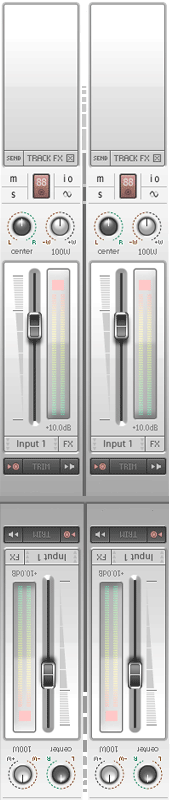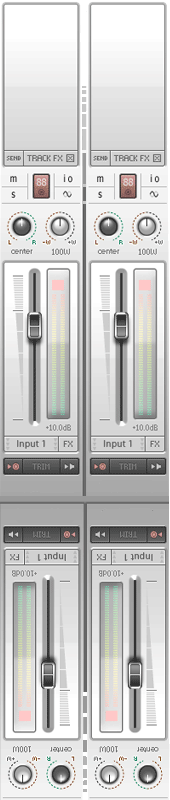Audio Games
Audio Games for the blind are designed with sound as the primary gameplay element. They are developed for the visually impaired and must be highly accessable. In the following example, visual elements and audio share the same feedback. Upon visiting this page, an audio file plays with a voice prompt introducing the game and instructing on how to play. The reels spin upon clicking the spin button or pressing spacebar. The winning combination is three headphones in a row:
Sound Slots
Fun for all
Loading..
Sound Slots is an educational example of an audio game that works online as well as iPhone and Android devices. When developing for the blind, accessibility is paramount. Every browser and mobile device must load and play the game's audio. The three reels spin simultaneously when the player initiates the action via clicking spin or pressing the spacebar. Each reel will display an icon, triggering a corresponding sound, describing the item. There are six possible items including a hammer, hat, cash, box, spark or headphones. The player wins by getting one or more headphones in a row. The sound design gives this slot machine a familiar sense of reward with a voice cue that notifies the player of gameplay events. The spin mechanic generates various combinations and matching audio that describes the results.

Development
Designing an audio game requires a heightened focus on usability and the sonic landscape. Graphical elements are no longer needed and audio delivers all instructions, feedback and entertainment. Testing is a large part of the overall development process, since end users include blind gamers and the visually impaired. Voice cues must be well pronounced and any overlapping sound effects or music should be mixed outside of the the dialogue frequency range. The frequency spectrum of the human voice is around 165 - 255Hz(female) and 85 - 180Hz(male). Keep these guidelines in mind when creating audio content and keep non-dialogue outside of the human vocal range. A spectrum analyzer can be used when mixing the game audio and a popular free plugin is SPAN from Voxengo, which sheds light on the competing elements in a mix and allows for greater speech intelligibility.

Implementation
This web game is built to meet the standards of WAI (Web Accessibility Initiative). The game audio was implemented to play on as many target devices as possibile. There is an mp3 and ogg version of each sound file heard in the game. The html5 code checks which format is supported on the visitors browser. Firefox requires .ogg, an audio file format which can be converted using FFmpeg, a free program for Windows, OSX or Linux. Once the audio format is known, the code checks wether to use Web Audio API or normal HTML5 Audio. The Web Audio API has two implementations in the wild, the WebKit (iOS, Safari, Chrome & IE) and the Standard (latest Firefox version). For the HTML5 side, developers can use the small Javascript library called 'Buzz' which helps you to easily include and manage sounds in websites using the HTML5 audio tag. It degrades silently on non-modern browsers and is a good choice when building an audio game with usability in mind. Although flash is becoming less popular, older browsers still need it. Tablets are a toss up, but give it a try and please report back with any bugs! Special thanks to programmer Teemu Ikonen for all the modifications.