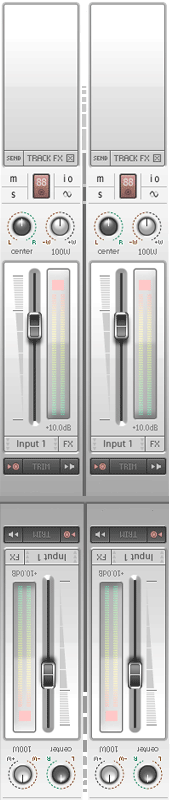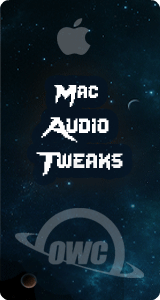Game Audio Tools

Game Audio represents the deep end of pro audio. The basic tools carry over from traditional audio production, but game audio requires additional software and skillsets. Pressing "Play" on a DVD or MP3 is entirely different than hitting play on a video game. While a movie may last two hours, a single video game can last 100 hours or more, with different outcomes. This means more music, sound and dialogue assets, which must play seamlessly alongside graphics.
By now, you should be familiar with the digital audio workstation, or "DAW". These have become so commonplace that people now walk around saying "DAWW's" without feeling awkward - there is even a band called DAWS. At the end of the day, it's really all about which digital audio worksation feels most comfortable. It is used to capture and manipulate sound, create music and mix/master a final audio file. Before installing any game audio tools, be sure to get the most powerful computer you can afford with as much memory as it will handle. Basic audio production skills should precede any game audio work. Here is a list of popular free and paid tools:

 Reaper can be downloaded for free and demo'd forever, without any feature crimping. It's a great tool so be sure and upgrade to the full version.
Reaper can be downloaded for free and demo'd forever, without any feature crimping. It's a great tool so be sure and upgrade to the full version.
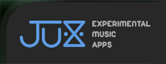 Micro DAW is a free, micro-sized Digital Audio Workstation for Mac that hosts Audio Unit (AU) synth and effect plugins and features “LazyKey" technology.
Micro DAW is a free, micro-sized Digital Audio Workstation for Mac that hosts Audio Unit (AU) synth and effect plugins and features “LazyKey" technology.
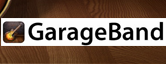 Garage Band is free and already installed on your mac. It also comes with samples to help you start making music and sounds. Its the perfect gateway DAW
Garage Band is free and already installed on your mac. It also comes with samples to help you start making music and sounds. Its the perfect gateway DAW
 Pro Tools is the industry standard for music, film as well as game audio. It costs money, but not too much! Since every major studio uses it, you can bring your projects anywhere in the world.
Pro Tools is the industry standard for music, film as well as game audio. It costs money, but not too much! Since every major studio uses it, you can bring your projects anywhere in the world.
There are many composers who swear by Logic Pro and say it's best for music and more intuitive. Some only use Ableton Live, a popular choice for DJs and EDM creation. Others prefer Fruity Loops, which sounds like a breakfast cereal but has become a powerful game audio tool for music production. Some roll with Cubase or Cakewalk, while others are trying new products like Bitwig.
Most DAW's look like the image below. Each colored strip contains a music part or sound element. A DAW can record, edit, manipulate and layer "tracks" of audio. Import a video and breathe life into it with sound, music and dialogue.
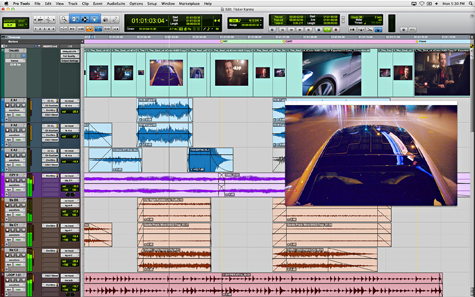

For music, recording live instruments like guitar, bass, drums, piano or an entire orchestra is always the best. This takes time and money though and many games need original material quickly and only have a limited budget. Game audio composers reach for their favorite plugin or "VI" (virtual instrument) to make music and sounds fast. The DAW can host these plugins, which generate music/sounds when controlled via MIDI keyboard. Most DAW's have some basic musical instruments built in, so you can start making music/sound straight away. The best VI's can get pricey, but the sheer quality make them worth every penny. The main formats are AAX, RTAS, VST, and AU
 KVR has a sizeable collection of free plugins on the web. Each one is voted on and ranked by the KVR community. Paid plugins are also reviewed.
KVR has a sizeable collection of free plugins on the web. Each one is voted on and ranked by the KVR community. Paid plugins are also reviewed.
 Plugin Boutique has a good list of VST, AU and RTAS formats, for both Mac and PC. These plugins have also been tested, rated and reviewed by users.
Plugin Boutique has a good list of VST, AU and RTAS formats, for both Mac and PC. These plugins have also been tested, rated and reviewed by users.
 Native Instruments is a favorite for many game audio peoples. Their Komplete pack is paid, but comes loaded with some great instruments, like Absynth and Battery
Native Instruments is a favorite for many game audio peoples. Their Komplete pack is paid, but comes loaded with some great instruments, like Absynth and Battery
Installing, configuring and tweaking a computer and DAW software, then doing the same for plugins can be a chore. One you've found your favorite workflow, it becomes second nature. Here are some of the more esoteric free game audio tools favored by game developers and game audio programmers:
![]() Milkytracker is a free tool used to make .MOD music, an old format popular with coders and musicians for its tiny size and sound. Another free tracker tool is OpenMPT
Milkytracker is a free tool used to make .MOD music, an old format popular with coders and musicians for its tiny size and sound. Another free tracker tool is OpenMPT
 SoundHelix is a free Java framework for composing and playing algorithmic random music based on constrained random generation. Popular with audio programers
SoundHelix is a free Java framework for composing and playing algorithmic random music based on constrained random generation. Popular with audio programers
 PX Tone is a free windows-based chiptune music program. Get adventurous with it's simple interface and minimalist feature set.
PX Tone is a free windows-based chiptune music program. Get adventurous with it's simple interface and minimalist feature set.
For sounds, you can also use a VI, buy a sound library or just head out the door with a handheld recorder to capture that dinosaur up close! For a breakdown of the field recorders and tips on using them, read this article about recording loud sounds by Watson Wu. For quick sound needs, many will purchase single sounds online or grab free ones, like the "101 Fresh Batch of Free SFX right here
 CFXR is a free and simple game audio tool used to make sound effects. It's free to download and use. Here is the Mac version as well as the PC version
CFXR is a free and simple game audio tool used to make sound effects. It's free to download and use. Here is the Mac version as well as the PC version
 Same as above, but web-based. Made with Action Script 3 (flash). Try it right now online and start making audio for games and apps: AS3SFXR
Same as above, but web-based. Made with Action Script 3 (flash). Try it right now online and start making audio for games and apps: AS3SFXR
 Lapchirp is a free windows-based program for creating sound effects. Features inlude multiple channels, modulation, envelopes and a randomizer.
Lapchirp is a free windows-based program for creating sound effects. Features inlude multiple channels, modulation, envelopes and a randomizer.
After the final audio file is created, game audio projects often require it to be converted to a different format. The target device and platform of the game will often determine what this final format will be. These web-based tools should handle most audio conversion needs:
 Media IO is a free online audio converter capable of converting an audio file to a wide range of formats. Perfect for those with an internet connection.
Media IO is a free online audio converter capable of converting an audio file to a wide range of formats. Perfect for those with an internet connection.
 Max is a free Mac-based application for creating high-quality audio files in various formats, from compact discs or files. Another free mac tool is X Lossless
Max is a free Mac-based application for creating high-quality audio files in various formats, from compact discs or files. Another free mac tool is X Lossless
 Super is a free Windows-based file converter, encoder and swiss army knife. It's a beast! Scroll to the bottom of their page and download. Another windows tool: FreAC
Super is a free Windows-based file converter, encoder and swiss army knife. It's a beast! Scroll to the bottom of their page and download. Another windows tool: FreAC

In many cases, the composer or sound designer has never actually seen the game they are about to work on. They need video footage of gameplay to see everything in action, get the overall feel of the game and time their audio with the animations. Even subtle UI animations can be played hundreds of time within just one play of the game. While many DAW's can import video to work with, you must first capture the raw video from the game. Here are some video capture tools. (thanks to @lostlab, @zombipnok and @axsplitter )
 Fraps is a universal Windows application that can be used with games using DirectX or OpenGL graphic technology. This is a great addition to any game audio toolkit.
Fraps is a universal Windows application that can be used with games using DirectX or OpenGL graphic technology. This is a great addition to any game audio toolkit.
 FFSPLIT is a freeware program that allows you to capture or record your desktop in different high quality video format. Grab a copy today
FFSPLIT is a freeware program that allows you to capture or record your desktop in different high quality video format. Grab a copy today
 Reflector lets you record iPhone, iPod or iPad. Include device frames, audio and full video. Check it out and see it fits your style
Reflector lets you record iPhone, iPod or iPad. Include device frames, audio and full video. Check it out and see it fits your style
 Vegas is a full featured video editing software with extensive editing tools. This was formerly called Movie Studio before being bought by Sony
Vegas is a full featured video editing software with extensive editing tools. This was formerly called Movie Studio before being bought by Sony
 Action! allows streaming and real-time recording of Windows desktop in HD. Record gameplay, web player videos, display game framerates and create tutorials.
Action! allows streaming and real-time recording of Windows desktop in HD. Record gameplay, web player videos, display game framerates and create tutorials.
 D3DGear has a 15 day free trial and is very fast game recording software and game broadcasting software for PC. It captures gameplay video to movie with high speed, high quality, very small file size.
D3DGear has a 15 day free trial and is very fast game recording software and game broadcasting software for PC. It captures gameplay video to movie with high speed, high quality, very small file size.
Related: